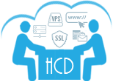Email forwarder is a key feature offered by cPanel. So let’s first learn about, what is cPanel?
cPanel hosting is basically Linux Web hosting that includes cPanel installation. It is the appropriate choice which you can make if you are looking for a control panel solution.
Now let’s have a glance at what is Email forwarding?
Many of you may have many email accounts and to make your work easier cPanel offers you an email forwarding feature. Email forwarding allows you to forward emails from an email address to another address in your domain.
So, let’s get started with the process. It is a simple process including 5 steps.
Step 1 - Log into your cPanel account
The first and foremost step is to log into your cPanel account. Then you will be able to carry on the process.
Step 2 - Click on Forwarder
Locate the forwarder icon on the page and click on it.
Step 3 - Add Forwarder.
You will find an ‘Add Forwarder’ button. Click on that and move ahead with the next step.
Step 4 - Select and Enter the Forward Button
Enter the address you want to forward. Then select the option of Forward to email address, then enter the forward to address.
Step 5 - Click on Add Forward
Then the final step is just to click on the ‘Add Forward’ and you are good to go.
Congrats! Now you can enjoy these features within no time. The new email forwarder has been created. you can avail of many more features if you have cPanel.