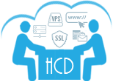How to calculate the size of a directory in File Manager
This demo assumes you've already logged in to Plesk's File Manager.
Now let's learn how to calculate the size of a directory.
Navigate to the folder where the directory exists that you want to examine.
The size of files in your folder is listed on the right, but there are no sizes for the folders.
Select the folder you want to examine, then click More.
Click Calculate Size.
That's it! The size of all files and folders in that directory combined, is now displayed on the right.
This is the end of the tutorial. You now know how to calculate the size of a directory in File Manager.
- 0 Users Found This Useful
Related Articles
Powered by WHMCompleteSolution