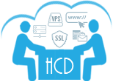How to create additional FTP accounts in Plesk
This demo assumes you've already logged in to Plesk.
Now let's learn how to create additional FTP accounts.
Click the FTP Access option for this domain.
If you have multiple users that need to use FTP to upload files to your websites, you can create separate accounts for each of them.
Click Add New FTP Account.
Enter an FTP account name for this new account.
You can also set the home directory here, if you want to restrict this user to a certain directory.
Enter and confirm a password.
When ready, click OK.
To delete an FTP account, simply select it, and click Remove.
That's it! The new FTP account has been created.
This is the end of the tutorial. You now know how to create additional FTP accounts in Plesk.
- 0 Users Found This Useful
Related Articles
Powered by WHMCompleteSolution